Hướng dẫn sửa lỗi Crash khi chạy Cleanmymac X trên macOS mới nhất
How to fix damaged and can't be open. You should move it to trash on Mac OS X
— Tiếng việt: Click here.
— English:
1, System Preferences -> Security & Privacy -> General -> Set “Allow applications downloaded from Anywhere” and confirm by pressing “Allow From Anywhere”.
2, With macOS Sierra and above:
– Tiếng việt: Click Here
– English:
-
- Quit out of System Preferences
- Open the Terminal app from the /Applications/Utilities/ folder and then enter the following command syntax:
sudo spctl --master-disable
-
- Hit return and authenticate with an admin password
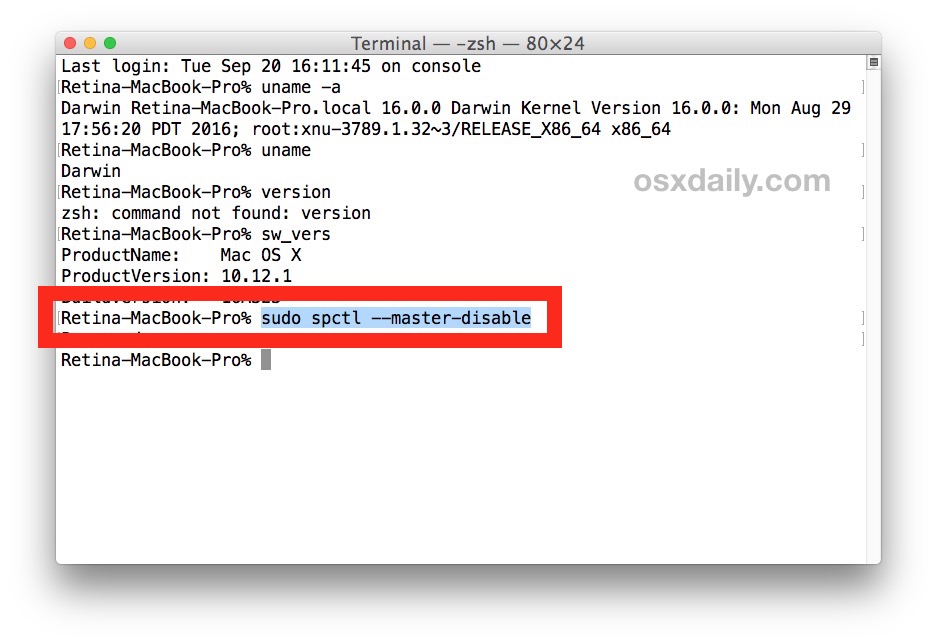
-
- Relaunch System Preferences and go to “Security & Privacy” and the “General” tab
- You will now see the “Anywhere” option under ‘Allow apps downloaded from:’ Gatekeeper options
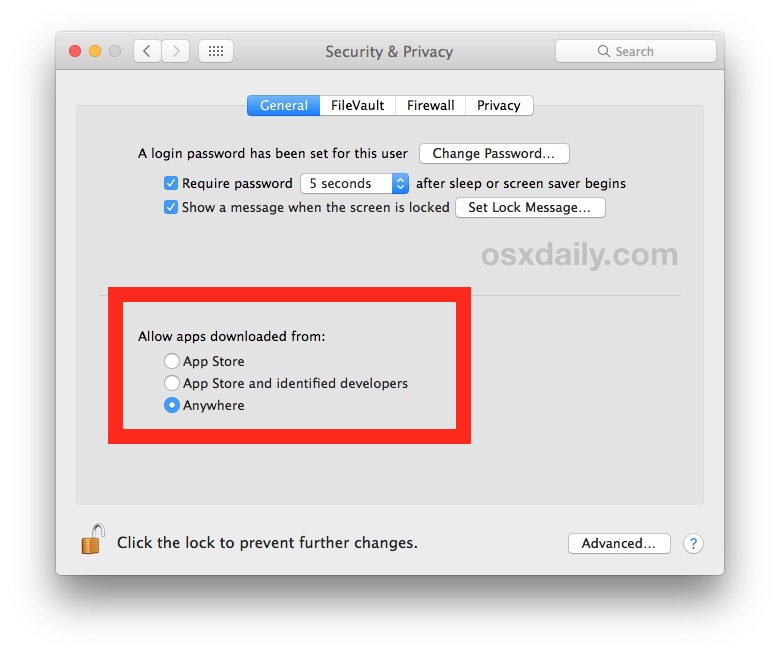
You’ll now be able to open and launch apps from anywhere under macOS Sierra, but be forewarned this turns off Gatekeeper and is not recommended for the vast majority of Mac users. Allowing apps from anywhere including unidentified developers can potentially leave a Mac vulnerable to certain malware and junkware and should be avoided by all Mac users with the exception of those with genuinely advanced abilities.
How to Fix Can't be opened because it is from an unidentified developer on Mac OS X
1, System Preferences -> Security & Privacy -> General -> Set “Allow applications downloaded from Anywhere” and confirm by pressing “Allow From Anywhere”.
2, With macOS Sierra and above:
– Tiếng việt: Click Here
– English:
-
- Quit out of System Preferences
- Open the Terminal app from the /Applications/Utilities/ folder and then enter the following command syntax:
sudo spctl --master-disable
-
- Hit return and authenticate with an admin password
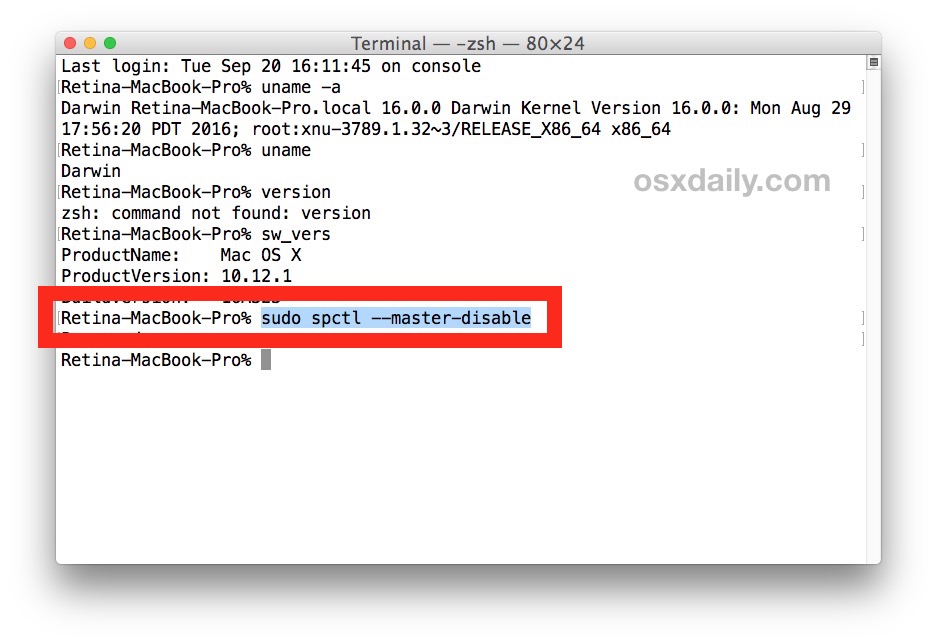
-
- Relaunch System Preferences and go to “Security & Privacy” and the “General” tab
- You will now see the “Anywhere” option under ‘Allow apps downloaded from:’ Gatekeeper options
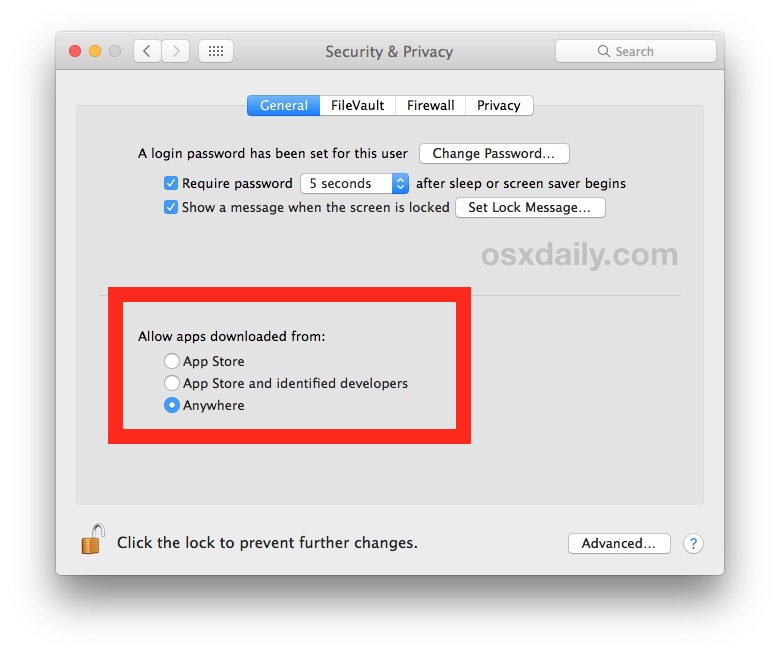
You’ll now be able to open and launch apps from anywhere under macOS Sierra, but be forewarned this turns off Gatekeeper and is not recommended for the vast majority of Mac users. Allowing apps from anywhere including unidentified developers can potentially leave a Mac vulnerable to certain malware and junkware and should be avoided by all Mac users with the exception of those with genuinely advanced abilities.
How to fix Core KG & Patcher not working on macOS Sierra
How to Fix This patch seems to be corrupted please make sure you get your patchers on Mac OS X
1. Method 1: Instruction -> CLICK HERE
2. Method 2:
The following link will give you a 10.9.4 version of the Codesign file that was replaced in 10.9.5.
Download this file, and make the following changes to your system.
1) Go to the /usr/bin/ folder (you’ll need to make sure Show Hidden items is activated in Finder’s View menu (if you don’t have that option, look up online how to turn on hidden files, or install XtraFinder). Or just use the Go menu in Finder, then Go to folder,and past in /usr/bin/
2) Locate the file called codesign
3) Rename it to codesign.1094 (just tack .1094 on the end of the file name)
You will need to enter you system password (the one you use to log into your computer with). You will need to do this at various stages in this process, so just go ahead a enter it each time.
4) Drag or copy/paste the downloaded codesign file into the /usr/bin/ folder.
The end result will look someth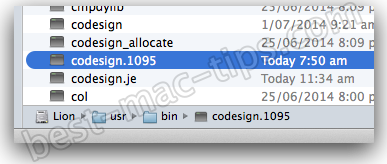 ing like this: (ignore the codesign.je file—that was me testing another solution to this issue)
ing like this: (ignore the codesign.je file—that was me testing another solution to this issue)
You should now be able to open your troublesome apps and patchers.
Security Warning
For the average Apple user, I don’t recommend leaving this 10.9.4 codesign file in place. Use it for what you need to get done, and then rename it to something like codesign.1094 and then take the 1095 off the original file you named codesign.1095 at the beginning of this process. Basically, put things back to how they were. There’s no problem leaving a copy of the codesign.1094 file in that /bin folder, in case you need it again.
Of course, if you feel comfortable foregoing Apple’s pre-cautious code-signing changes, then leave the 10.9.4 file there if that suits you better. I see no reason to though.
UPDATE: Translating a page I found in German, I gather the “patchers” referred to by the above-mentioned error message are “Special K” software patchers (to get around registration requirements, etc.). I can’t tell if there are legal “patchers” but since the OS X generated error message refers to “patchers” I can only assume there must be.
File after download: .001, .002, .003 ..
- You have to join all file with: Split&Concat


