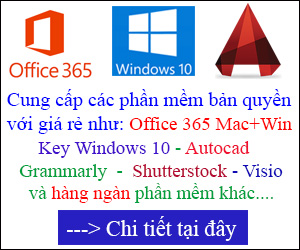This is the English Driver version for Mouse Fuhlen G90s.
How to install it:
Step 1, Please install Fuhlen G90S Driver chinese version from homepage: http://www.fuhlen.com.cn/view/mouse1/48.html
Step 2, You have to download the file: Fuhlen G90s-LanguageFile-English.zip <bottom this page, share to download>
After downloading, exact the file and replace language file: Chinese.xml to this folder: C:\Program Files (x86)\Fuhlen G90S Driver\DataFile\LanguageFile
See here: https://prntscr.com/mcbnqh
— DOWNLOAD NOW
https://drive.google.com/file/d/1DWSOtZY3rx7whEV8kMIAbk5T_hJF4b82/view?usp=drive_link
Các button còn lại vẫn ở tiếng trung là do phần mềm có các banner dạng ảnh cố định tiếng trung, không edit text được. Nhưng các nút, chức năng bên trong chuyển sang English rồi đó.
Bạn có thể tự edit file sang ngôn ngữ English or Việt Nam tùy bạn, theo hướng dẫn ở video: https://www.youtube.com/watch?v=BeY6gmQEteY