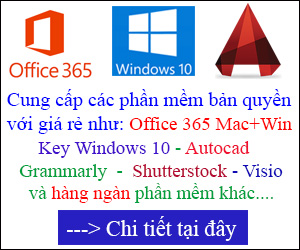| There isn’t any official method to do so, but I do have a trick which will show you the password. Follow the steps:
1. Connect to the WiFi. This method works on all android or ios phone that can show barcode to share wifi password. Check the screenshots for details. Cheers!
|