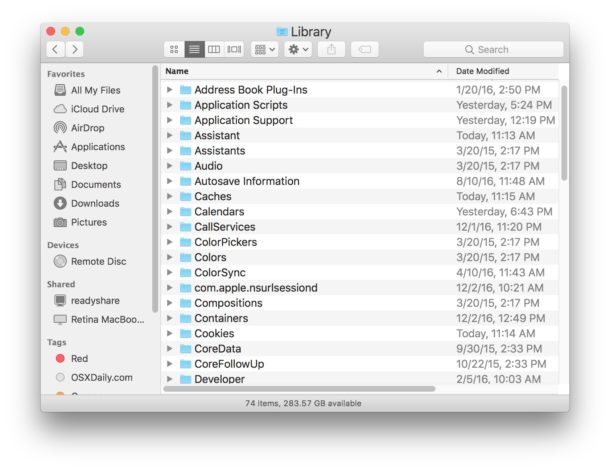Please first follow the steps below to check that you have been assigned the right Office license:
1. Log in to Office 365 portal (portal.office.com)
2. Settings>Office 365>subscriptions
3. Under Licenses section, make sure you have been assigned the “The latest desktop version of Office”.
If you have been assigned the right license, please follow the steps below to see if the issue can be fixed:
1. Make sure you are connecting to the Internet.
2. Sign out account and Quit Office apps.
3. Go to the Library folder and open Group Containers. Ctrl+click each of these folders if present, and Move to Trash:
UBF8T346G9.ms
UBF8T346G9.Office
UBF8T346G9.OfficeOsfWebHost

4. Restart Office then sign in with your account.
– Read more:
- Microsoft Office 365 ProPlus Lifetime cheap price: http://sharefreeall.com/get-a-premium-lifetime-account-at-lynda-com-download-any-courses/
- https://answers.microsoft.com/en-us/msoffice/forum/msoffice_word-mso_mac/your-account-doesnt-allow-editing-on-a-mac-to/0df4e014-c77e-4d1b-ba12-1d13550ca7d8
- https://prntscr.com/nedszb